Finding the best gaming laptops under $1000 is not difficult, however, choosing from the wide variety of laptops definitely is!
As your budget increases, so do the options available to you which can easily lead to confusion as you decide on what specs you need, which laptop is the better value, and so on.
Today, we bring you the best gaming laptops for under $1,000 and hope that you’ll find it that much easier to choose a laptop that meets your needs!
We’ve listed the laptops in terms of performance and value, from top to bottom. Keep in mind that the ones at the bottom aren’t necessarily cheap or bad; in fact, they will out-perform other laptops we’ve listed in previous posts.
Let’s take a look at our top pick for you!
Table of Contents
Best Gaming Laptops Under $1000
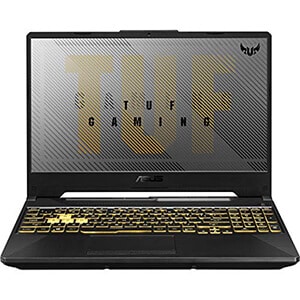
1. ASUS TUF Gaming
- Display: 15.6” 1080p
- CPU: AMD Ryzen 7 4800H
- GPU: NVIDIA GeForce RTX 2060
- RAM: 8 GB
- Storage: 512GB SSD
What makes this laptop great is that it is the only laptop on this list that comes with one of the best CPUs and GPUs currently available.
The CPU it features is the AMD Ryzen 7 4800H which beats almost every other CPU on this list.
Its GPU, the NVIDIA GeForce RTX 2060, also beats all the other GPUs on this list, which is why it deserves our top ranking! The NVIDIA GeForce RTX 2060 is a great budget gaming GPU that will allow you to enjoy almost any current and upcoming AAA games.
Here are two of the most popular games and this GPU’s performance when running them along with frame rates:
| Fortnite | Cyberpunk 2077 |
| 162 fps at Medium 1920×1080 144 fps at High 1920×1080 113 fps at Epic 1920×1080 73.8 fps at Epic 2560×1440 33.7 fps at Epic 3840×2160 | 62.3 fps at Low 1280×720 48 fps at Medium 1920×1080 41 fps at High 1920×1080 24 fps at Ultra 1920×1080 28.1 fps at Epic 2560×1440 12.6 fps at Epic 3840×2160 |
You can look at more frame rates and benchmarks over at Notebookcheck.com.
This laptop also comes with a 512GB SSD storage that will allow you to store all kinds of games as well as provide you with fast app loading times and boot times, and an overall responsive feel to your laptop’s file management.
This Asus also features an RJ-45 connector which will make your gaming experience even more pleasurable with its reliable and stable internet connection and almost no drop frames. There is also an HDMI, one USB Type-C with DisplayPort support, one USB 2.0, two USB 3.0s, and a combo headphone jack for listening to gaming sound effects in real-time, thus avoiding the delays and lags typically experienced with wireless or Bluetooth headphones.
A downside to this laptop is that it only comes with a 60Hz display. If it was a 120Hz or 144Hz panel, it would’ve been amazing! But sadly, this is not the case.
Another thing we don’t like about this laptop is that it only comes with 8GB of DDR4 RAM. Even still, it would’ve been worse if the GPU wasn’t as powerful as it is because, unlike RAM, it is impossible to upgrade.
Pros
- Amazingly powerful GPU that allows you to play most games at 60fps or higher
- Great CPU for playing games as well as editing videos and performing other demanding tasks
- Decent SSD storage option to store games and experience fast loading and boot times
- Full HD 1080p Display to experience gaming at Full HD
- RJ-45 port for a reliable Internet connection
- HDMI port with 4K display output support
Cons
- The display is only 60Hz, which is a shame
- RAM needs an upgrade to at least 16GB

2. Lenovo Legion 5
- Display: 15.6” 1080p
- CPU: AMD Ryzen 7 4800H
- GPU: NVIDIA GeForce GTX 1660Ti
- RAM: 16 GB
- Storage: 512GB SSD
Initially, we were going to feature another RTX 2060-based laptop, but then we thought that, with its GTX 1660 Ti Graphics Card, the Lenovo Legion 5 should be featured here. The Legion 5 has a slightly less powerful GPU and a slight fps difference, but it has a superior display that outputs 144Hz and lets you enjoy your gaming even more.
Specifically, its display is a Full HD 1080p 15.6-inch 144Hz panel that will guarantee at least 144 fps. However, in games like Fortnite, this frame rate may not be possible as the max is 107 fps at Epic 1920×1080 settings. The color accuracy is fairly good so you can use it for editing videos as well or other tasks that require your colors to be on point.
It features the same CPU as our 1st pick, which is powerful enough to run all kinds of Triple-A games and also for things like video editing, multitasking, and other power-hungry tasks. Also, its GPU – the NVIDIA GeForce GTX 1660 Ti – is a great budget gaming GPU that supports the aforementioned tasks.
Here are two of the most popular games and this GPU’s performance when running them along with frame rates:
| Fortnite | Cyberpunk 2077 |
| 107 fps at Epic 1920×1080 69.3 fps at Epic 2560×1440 | 57.3 fps at Medium 1920×1080 46.6 fps at High 1920×1080 39.1 fps at Ultra 1920×1080 24 fps at Epic 2560×1440 10.3 fps at Epic 3840×2160 |
You can look at more frame rates and benchmarks over at Notebookcheck.com
This laptop has 512GB SSD storage that will provide you with fast loading times as well as boot times. Its 16GB DDR4 3200MHz is good enough that you’ll not need an upgrade, at least not any time soon.
As it stands, 16GB of RAM is enough. Beyond that, we may either see that software becomes so optimized that it doesn’t need much RAM to run, or it doesn’t get optimized and will require at least 32GB or more.
Let’s see what really happens.
Pros
- Great CPU for playing games as well as editing videos and photos
- The display is good enough for, both, editing photos and videos, and playing games
- Its 144Hz display will take you on a high fps gaming ride
- Decent SSD 512GB storage for your games and more
- 16GB of DDR RAM at 3200MHz for comfortable gaming without RAM limitations
- Its RJ-45 port allows for a stable and reliable Internet connection, so your frame rate doesn’t drop
- Wi-Fi 6 – that’s over 250% faster than Wi-Fi 5
- Good selection of ports including USB C and USB 3 ports
- Comes with a Backlit keyboard for ease of use in the dark and low-light environments
Cons
- Graphics Card is 10% slower than the RTX 2060
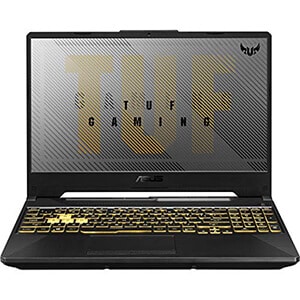
3. ASUS TUF TUF506IU-ES74
- Display: 15.6” 1080p
- CPU: AMD Ryzen 7 4800H
- GPU: NVIDIA GeForce GTX 1660 Ti
- RAM: 16 GB
- Storage: 512GB SSD
What makes this laptop different from all the rest is that it not only has great specs for gaming, but it also comes with a HUGE 90WHr battery that will last longer than other gaming laptops. Having said that, this laptop doesn’t come with a HUGE battery so you can play games a bit longer; it comes with it so you can find a wall and plug your laptop in to juice it up!
Playing games on the battery isn’t the ideal situation anyway, because being on battery reduces your laptop’s performance by half, making it almost useless for playing games.
Battery aside, this laptop has the same great processor as our 1st and 2nd picks: Ryzen 7 4800H, which is a great CPU for playing games and doing other things like multitasking.
This laptop received a score of 1235 on Cinebench R23 while the Apple M1 chip found in my MacBook Air M1 received around 1514. (This makes me feel good, which is why I’m sharing this with you!)
The sad thing is, the M1 MacBook Air’s GPU is integrated, so it can’t even run Fortnite – I tried playing it and ended up uninstalling it. So, basically, even though my MacBook got a higher score, this Asus seems to be the better choice with its powerful CPU and everything else it comes with.
This awesome Asus features a 15.6” 1080p 144Hz display which will allow you to play games at 144 fps if your GPU can pull off 144 fps, which it probably will with some games.
We talked about its graphics card – the GeForce GTX 1660 Ti – above in our review of the Legion 5, so no need to reiterate things.
This laptop comes packed with 16GB of DDR4 RAM, which should last you a few years; in the future, you might need to upgrade it to 32GB, especially if games follow Chrome’s RAM-eating trajectory. Also, its 512GB of SSD storage is rather good and should be enough to store games as well as your media files. However, we recommend that you store your videos and images on an external HDD and only keep games on the SSD, this way games will load faster. (And that’s the whole point, right?)
Also, we’ve got an RJ-45 port, a USB Type-C port, three USB 3 ports, and one USB 2 port.
Did we mention the HUGE 90WHr battery? (Sorry, but we really love batteries!)
Pros
- HUGE battery for extra power when needed
- RGB Backlit keyboard!!!
- 144Hz display for high refresh rates
- 16GB RAM for a comfortable gaming experience
- 512GB SSD storage
- Powerful Ryzen 7 4800H CPU for gaming, multitasking, and other stuff
Cons
- The display might not be as color accurate for video and photo editing

4. MSI GF65
- Display: 15.6” 1080p
- CPU: Intel Core i7-9750H
- GPU: NVIDIA GeForce GTX1660 Ti
- RAM: 8 GB
- Storage: 512GB SSD
This gaming laptop also features the (obviously popular) NVIDIA GeForce GTX 1660 Ti Graphics Card which is capable of delivering the following frame rates for Fortnite and Cyberpunk 2077:
| Fortnite | Cyberpunk 2077 |
| 107 fps at Epic 1920×1080 69.3 fps at Epic 2560×1440 | 57.3 fps at Medium 1920×1080 46.6 fps at High 1920×1080 39.1 fps at Ultra 1920×1080 24 fps at Epic 2560×1440 10.3 fps at Epic 3840×2160 |
You can look at more frame rates and benchmarks over at Notebookcheck.com
Its Full HD 1080p and 120Hz refresh rate display allow you to experience gaming at the maximum frame rates that your Graphics Card is capable of outputting.
The featured Intel Core i7-9750H processor is about 6% slower than the Ryzen 7 4800H which is why it is number four on our list. However, it’s still a capable CPU, that you can play games on as well as use for almost anything – it won’t let you down!
This MSI comes with 8GB DDR4 RAM, which is not ideal. We’ve said it before, and we’ll say it again: it needs to be upgraded! If you don’t do this you won’t be able to fully access the other hardware’s capabilities, which means you won’t be able to enjoy all the games you could if you had, say, 16GB RAM. (Note: The max RAM for this laptop is 64GB.)
The 512GB of SSD storage is fairly good, which should be enough to store all your games. As before, we recommend that you store videos and the like on an external drive because you don’t need SPEED or responsiveness to access video files.
This laptop weighs 4.10 lbs., which makes it the lightest gaming laptop on our list. It’s something to consider if you’re looking for a portable gaming laptop that’s capable of playing all modern games.
There is the all-important RJ-45 port because we need a reliable Internet connection, especially when playing games! There’s also an HDMI port for more immersive gaming setup, 2X USB 3 ports, 2X USB Type-C ports, and a combo headphone jack to listen to your gaming sounds in real-time, which means no delays like you would experience with Bluetooth and wireless headphones or earphones.
Pros
- Good storage for games (remember to use an external HDD for storing videos and other large files)
- Two USB 3 and USB Type-C ports
- RJ-45 port for a reliable Internet connection
- 120Hz of Full HD 1080p display which allows you to reach high fps according to GPU capability
- A good all-around CPU for gaming, multitasking, and so on
Cons
- Sadly, it only comes with 8GB of RAM, so an upgrade to 16GB is needed

5. ASUS ROG Zephyrus GA502DU
- Display: 15.6” 1080p
- CPU: AMD Ryzen 7 3750H
- GPU: NVIDIA GeForce GTX 1660 Ti Max-Q
- RAM: 16 GB
- Storage: 1TB SSD
Overall, this is a great under $1000 gaming laptop. Its CPU is the Ryzen 7 3750H, which is about 42% slower than the Ryzen 7 4800H found in our top gaming laptop recommendations (hence its placement), however, the rest of the specs are great and it will still provide an amazing gaming experience.
When it comes to gaming, the CPU is not the main thing anyway, so this laptop’s CPU shouldn’t discourage you from considering this laptop (in fact, if you want it for gaming-only then you definitely should consider this laptop). However, this laptop can still do other things well, too, so keep that in mind.
Moving on, let’s talk about the graphics card. This Asus features the GTX 1660Ti Max-Q Graphics Card which is about 13% slower than the Non-Max-Q version, so there shouldn’t be much difference in fps. Overall, this graphic card is a great budget gaming GPU that will let you enjoy the most current and upcoming AAA games.
Here are two of the most popular games and this GPU’s performance when running them along with frame rates:
| Fortnite | Cyberpunk 2077 |
| 138 fps at Low 1280×720 92.2 fps at Medium 1920×1080 89.5 fps at High 1920×1080 78.6 fps at Epic 1920×1080 | 91 fps at Low 1280×720 82 fps at Medium 1920×1080 72 fps at High 1920×1080 61 fps at Ultra 1920×1080 |
You can look at more frame rates and benchmarks over at Notebookcheck.com
This Asus comes with 16GB of DDR4 ram, which is great – no need to recommend an upgrade! This is important because if you’re working within a certain budget you want something that is great as is, no upgrades needed. In any case, the 16GB should allow you to play all kinds of high-end games.
One of the awesome things about this laptop is that it comes with 1TB of SSD space! This means that you will probably never need a storage upgrade, especially if you’re only going to store games on your laptop and nothing else.
There’s also an RJ-45 connector, a USB Type-C with DisplayPort support, three USB 3.0 ports, and a combo headphone jack so you can enjoy gaming sound effects and voice chats in real-time without lag. (Wired connections have always been the most reliable and will remain so for at least a few more years if not more.)
Pros
- Huge 1TB SSD Storage for quick load times and boot ups
- 16GB RAM allows you to run most games without a hitch
- 120Hz of full HD 1080p display allows you to experience the most fps possible
- RJ-45 port for a reliable and stable Internet connection while playing games
Cons
- CPU and GPU are not as powerful as our previous picks

6. Acer AN5155470KK NITRO 5
- Display: 15.6” 1080p
- CPU: Intel Core i7-9750H
- GPU: NVIDIA GeForce RTX 2060
- RAM: 15 GB
- Storage: 512GB SSD
Everything about this beast of a gaming laptop is great! However, it does have one drawback: its 60Hz display won’t give you the high fps which an awesome GPU like the RTX 2060 is able to provide. This is why it’s our sixth pick.
Speaking of its GPU, it is 9% faster than the GTX 1660 Ti which most laptops in this budget range come with. This is fairly good but if you get a gaming laptop that has the GTX 1660 Ti Graphics Card in it, and it has better specs like a higher refresh rate display, we’d say get that one instead of the RTX 2060 GPU.
Here are two of the most popular games and this GPU’s performance when running them along with frame rates:
| Fortnite | Cyberpunk 2077 |
| 162 fps at Medium 1920×1080 144 fps at High 1920×1080 113 fps at Epic 1920×1080 73.8 fps at Epic 2560×1440 33.7 fps at Epic 3840×2160 | 62.3 fps at Low 1280×720 48 fps at Medium 1920×1080 41 fps at High 1920×1080 24 fps at Ultra 1920×1080 28.1 fps at Epic 2560×1440 12.6 fps at Epic 3840×2160 |
You can look at more frame rates and benchmarks over at Notebookcheck.com
This laptop comes with 16GB DDR4 RAM and 512GB SSD so running most games and storing them won’t be a problem. Also, you’ll have faster loading times than if you had a traditional HDD-based laptop.
Finally, we arrive at the ports. There is an RJ-45 connector, which is almost a necessity for those who are serious about gaming on their laptops, or even desktops. (Playing games over Wi-Fi really sucks, man!) Then you have an HDMI, 2X USB 3.0 ports, 1X USB Type-C port, 1X USB 2.0 port, and a combo headphone jack.
Pros
- NVIDIA GeForce RTX 2060 GPU for high fps gaming
- 512GB SSD storage which means you have plenty of room for games
- 16GB DDR4 RAM which should be enough for most current games
- RJ-45 port for a stable and reliable Internet connection while gaming
- USB 3 and USB Type-C ports
Cons
- The display is only 60Hz, which may be a deal-breaker for some

7. HP Pavilion
- Display: 15.6” 1080p
- CPU: AMD Ryzen 5 4600H
- GPU: Nvidia GeForce GTX 1650
- RAM: 32 GB
- Storage: 2TB SSD
One of the best things about this laptop is its massive 32GB DDR4 RAM, which means you probably won’t have to worry about running out of RAM for at least 5 years. (32GB should definitely be the standard! Yes, we have said this before, and we’ll say it again.)
This HP also features a 2TB SSD that is more than enough to store games and all kinds of files. While you don’t need to, you could still use an external HDD for videos and photos, reserving the SSD for games only.
As far as graphics go, this laptop features the GeForce GTX 1650 Graphics Card which is 57% slower than the GTX 1660 Ti commonly available in most laptops in this price range. Be that as it may, this laptop is still quite capable of providing decent fps and gaming performance.
Here are two of the most popular games and this GPU’s performance when running them along with frame rates:
| Fortnite | Cyberpunk 2077 |
| 72.3 fps at Epic 1920×1080 44.1 fps at Epic 2560×1440 | 37.8 fps at Low 1280×720 28 fps at Medium 1920×1080 24 fps at High 1920×1080 20 fps at Ultra 1920×1080 14.1 fps at Epic 2560×1440 5.8 fps at Epic 3840×2160 |
You can look at more frame rates and benchmarks over at Notebookcheck.com
The featured AMD 6-Core Ryzen 5 4600H is very capable of handling current games as well as daily heavy Chrome usage and multitasking that requires a lot of CPU power.
Sadly, this laptop only comes with a 1080p 60Hz display, so you won’t be able to push above 60 fps. This is slightly disappointing but not necessarily a deal-breaker.
There’s also a backlit keyboard and your other essentials: RJ-45 port, HDMI port, a USB 3.0 and USB Type-C port, and a combo headphone jack.
Pros
- Great CPU for playing games as well as heavy multitasking
- 32GB of RAM to play games smoothly without the RAM limitation
- 1TB of fast SSD storage to never run out of space again
- RJ-45 port to play games with stable and reliable internet connections
Cons
- GPU is a bit weaker compared to the rest, and Display is only 60Hz
Buyers’ Guide: How to Select the Best Gaming Laptop Under $1,000
Here are some things to look for when buying a gaming laptop under $1,000. These are the same things that we took into consideration when researching laptops for this list, so if you’re too lazy to select a laptop yourself, know that we’ve already done the research, so you don’t have to. However, if you want to do the research yourself, here are some things you should have a look at:
CPU
The most common CPUs we encountered in this price range were:
- AMD Ryzen 7 4800H
- Intel Core i7-9750H
- AMD Ryzen 5 4600H
If you found a laptop with a CPU that performs below these, we should suggest you look elsewhere! Why? Well, it’s simple. Why pay for a less powerful laptop in the same price range when you can choose one of the laptops listed here, all of which are quite powerful?
The Ryzen 7 4800H is our favorite, so we recommend you go for this one. However, if you find an even more powerful CPU at this price range, definitely go for it!
GPU
In terms of GPUs, the max tier Graphics Cards we found in this budget were the NVIDIA GeForce RTX 2060, the GTX 1660 Ti, and the GTX 1650.
Of course, you should go for the RTX 2060 whenever possible, but if you find that it doesn’t have a high refresh rate display (120Hz or 144Hz), feel free to go with a slightly less powerful GPU like the GTX 1660 Ti with a high refresh rate display combination.
Because sacrificing a bit of gaming performance is fine when you’re getting a nicer display in return.
RAM
Thankfully 16GB of RAM seems to be the standard for gaming laptops under $1,000. We even encountered a laptop with 32GB of RAM in this price range, which was a bit strange, but still good to see.
We recommend that you have at least 16GB of RAM for a laptop in this price range.
Going down to 8GB is probably fine for now if a feature you are after is worth having; for example, a 144Hz panel. Why? Well, replacing a display can be difficult compared to replacing or upgrading RAM.
Storage
512GB seems to be the minimum standard for laptops in this price range, which is great because we’ve been seeing 256GB storage as the standard in our previous lists.
We also saw 1TB of SSD, which is great. However, if you end up buying a laptop with 512GB, you should be fine. If for some reason or another you end up having to upgrade your storage, consider using an external HDD for all non-game files, and only storing games on your SSD.
Why? Well, if you want to play games at maximum performance, running them off of an SSD is the ideal situation, instead of buying an external HDD, storing them there, and playing them off of a slow HDD.
Display
In terms of display, make sure you get a laptop with a 120Hz or 144Hz panel. However, if you don’t care for a high refresh rate display and only want a super powerful gaming laptop that can play games at the highest frame rates, feel free to get one of the laptops that features the RTX 2060 Graphics Card.
Our recommendation is that you take a step down and get the GTX 1660 Ti because it comes with a 144Hz display. You’ll not lose much in terms of frame rates, but you will definitely gain a lot in terms of being able to see those high frame rates on your high refresh rate display.
Misc.
As always, in terms of ports and other miscellaneous stuff, make sure that the RJ-45 port is at the very top of your list. Without one, you’ll almost be wasting your hard-earned money on a high-end gaming laptop that will have you playing games on Wi-Fi, which means you’ll probably experience lag and low frame rates.
The RJ-45 port aside, other things to look for are an HDMI port, USB 3, USB Type-C port, etc.
Best Gaming Laptops Under $1000: Quick Answers
✅ Does RAM increase FPS?
In short, yes, RAM increases fps.
However, if you have 8GB of RAM and you’re playing a game with a standard of 16GB of RAM, you will get lower fps compared to someone who’s playing the same game with 16GB of RAM.
✅ Why are gaming laptops so heavy?
Well, there are components in gaming laptops that make them heavy. For example, they need to be bulky so they can cool off properly. Being bulky allows for a more open and airflow-friendly body, which by default means that most gaming laptops will be heavy.
Also, the material affects a laptop’s weight, i.e., does it have a plastic body? If so, it’s obviously going to weigh less than a laptop with a metal chassis.
Then there are additional components like an extra SSD/SATA drive, which also adds to the weight of a laptop.
✅ How hot is too hot for a CPU?
It depends.
In a gaming laptop, the average CPU temperature is around 75°C – 80°C. If your laptop exceeds this range, then your laptop is overheating, and you need to take some steps to fix it.
You can watch this video from Dave Lee on YouTube on how to increase your laptop’s performance, or lower its temperature.
A Desktop is generally cooler than a gaming laptop because the chassis is larger which makes it more airflow-friendly (there’s more room for air to flow in and out), which makes the cooling process easier and more efficient.
✅ Is it bad for laptops to overheat?
Yes, of course, it’s bad if your laptop overheats and continues to overheat for long periods of time.
If your laptop is overheating for short periods (like when you’re playing games), then it shouldn’t be much of an issue, as all laptops overheat, especially gaming laptops. That’s why they’re designed with airflow in mind.
However, if your laptop is always overheating, even when doing basic things, then you should be worried. Again, take a look at the video I shared, or take it to your nearby computer repair shop.
✅ How heavy is a gaming laptop?
Anything close to 17 inches is likely to weigh more than 3kg, to the point where you are sacrificing portability.
Nowadays companies are trying to make their laptops weigh as little as possible while maintaining the quality they’re all famous for.
If you’re worried that a laptop will be too heavy for you, you can always check its weight under the “weight” section on Amazon. If you’re buying in-person, then, of course, you can simply handle the laptop to see if it’s too heavy for you.
Final Words
This is one of our longest guides on the best gaming laptops. Hopefully, you found something useful in the reviews that helped you choose the best laptop for your gaming needs.
In case you weren’t able to choose a laptop, we suggest that you go with the Lenovo Legion 5, the second laptop on our list.
There is some compromise in the GPU, but the higher refresh rate and color accurate display more than make up for it. It’s a great gaming laptop that’s good for just about anything.
More Gaming laptop reviews:
- Best Gaming Laptops Under $600
- Best Gaming Laptops Under $700
- Best Gaming Laptops Under $800
- Best Gaming Laptops Under $1000
- Best Gaming Laptops Under $1500
- Best Gaming Laptops Under $2000
- Best Gaming Laptops Under $2500
- Best Laptops for League of Legends
- Best Laptops for Minecraft
- Best Laptops for Overwatch
- Best Laptops for Sims 4
- Best Laptops for World of Warcraft




Be the first to comment